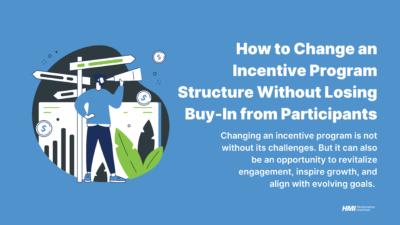Estimated reading time: 13 minutes
Look, you’re not a data scientist. Neither am I. Actually, my fiancée is, but she didn’t help me build out our Contact Relationship Management (CRM) tool, I promise. You and I are marketers (or maybe you’re a salesperson) who need to figure out how to better position our companies in front of leads, make the pass-off and deal creation of those leads smoother, nurture and engage with our current list of leads, etc. One major way distributors are handling this is to implement a CRM.
A few years ago, I had to transition my company off one CRM platform to another. I want to share with you some actionable takeaways from my endeavor and what I think wholesale distributor sales and marketing professionals could do with a CRM tool.
Now that I’ve gotten that off my chest… here are the things I learned from setting up a new CRM. By the end, I’ll want you to know what to do throughout your whole first year and feel confident in being able to implement culture setting practices.
But First, CRM Stats
CRM is growing fast around the world, leading to stats like this:
- CRM is one of the fastest growing industries on the market today, projected to grow from $36B in 2017 to $80B by 2025
- Industry estimates say that around 91% of companies with over 10 employees have some sort of CRM system in place.
- About 66% of distributors are implementing some CRM into their strategies.
- CRM can help with middle-performing accounts and salespeople. Even a small bump in performance, say 60% to 75%, helps revenue growth by 15% to 20%.
- How many CRM tools are thereout there? Who knows, but I found countless “Top X CRM Tools” articles.
Buying into a system and industry so robust takes a lot of time and effort. The good and the bad of it is that there are a lot out there, so there’s definitely one out there that’s good for you. This also means it will take some research, trial, practice, and a decent chunk of internal selling.
CRM is also growing fast for distributors, but adoption is a little low. You have some problems with field sales reps wanting to control any information about their contacts or maybe they’re just not connecting on how it can help them. Part of your job will be coming up with a way to get everyone onboard with the tool.
How to Set Culture with Your CRM
There are a lot of reasons why a company, particularly a distributor looking to advance in their industry, would implement CRM. If it’s not to make decisions quicker, it’s to provide better service to your customers.
But one that I didn’t expect while building ours out was that our CRM helped us set up our sales and marketing culture here at HMI. Here are a few takeaways and things to consider while setting culture using your CRM.
- You may be implementing big change. We were looking at overhauling our sales funnel and the terms we used to describe our leads (then called prospects) and scratching our heads.
- Like ours, your sales team may be comprised of some people who’ve been using the same terms or practices for over a decade. How are we realistically going to get them to change their way of speaking?
- The answer maybe be (like it was for us) to move them over to your new CRM tool where your terms were the only option while building out leads in the system.
- Don’t just let the CRM do all the work though. A few meetings will be necessary to go over the changes. For us, though, the tool gave us the ability to have them live the change every day, making that transition easier.
- Making big change is all about being able to nudge people in the right direction and showing rather than telling them how things will be better after. There are a lot of companies that have done this wrong, so pay extra close attention to it as you implement.
Naturally, there’s a lot that goes into an implementation strategy, so we’ll be writing another article on How to Get Your Sales Team to Adopt Your CRM. Stay tuned for that.
If you haven’t noticed, everything is becoming more and more data-driven recently. I’ll ask this, if you have long-term relationships with customers, how can you be data-driven without CRM of some kind?
For me, implementing a CRM tool was like the road you can’t come back from. Once you recognize the power and automation that a tool like HubSpot gives you (segmentation, understanding behaviors, tracking interest in particular services or products), it’s hard (I’d say impossible really) to go back if you want to maintain the level of capability. Make sure you’re ready to go down that road and that your team is, too.
What CRM Providers Don’t Tell You
Let me start out by saying there will be things that change that you can’t expect, especially if you’re in a growth stage. CRM systems have built in properties, systems, and tools that only work if you use them as intended.
For example, while picking the terms we were going to use to describe our new sales funnel, we found that the HubSpot stand-in for those terms didn’t fit what we wanted. Unfortunately, that stand-in wasn’t editable, so we built a custom field instead.
Years later, we discovered all the useful things that HubSpot stand-in had and pined over all the reporting and nice-to-haves we could be using if we had just gone with it. It wouldn’t be worth uprooting everything now, as we have some good replacements for those things. But if I could go back and tell 2018 me to just switch the terms we wanted to use, maybe it would have been better. Oh, well. Onward.
That’s not to say that you can’t find work arounds, we have a few that work well for our business case. But workarounds require a very in-depth understanding of the tool and an understanding that those workarounds might not scale going forward. This is actually one of the reasons we moved off our old platform, too many workarounds.
Another thing to be cautious of… All CRM providers make it easy to transition to their platform. All of them also make it hard to transition off their platform.
This was even the case for us, moving from HubSpot to HubSpot. An example of this is the property “Create Date” in HubSpot. “Create Date” tracks when the company or contact is entered into the system. But this property is set automatically by HubSpot.
That means that if I have a database full of people with their actual create dates but want to move them into my new CRM, all their “Create Date”s will be the day I moved them into the new CRM database, skewing my data.
To combat data skew, you’ll need to create a custom “Create Date” property and likely any other important date-based property you may be pulling from one system to another.
Value Beyond the CRM and Marketing
Which brings me to my next point. What to do with all this information. We’ve talked about this a little in the past.
To break it down, it’s all about how you can personalize your messages. It’s the age-old marketing adage: the right message, at the right time, to the right person. That might seem like a tall order, considering marketing sometimes feels more like a spray and pray strategy.
But with a CRM tool, it really isn’t. The information and data you collect will tie directly into your ability to drive behaviors. Add in a nice incentive strategy on top of this, and you’ll be able to pinpoint the exact behaviors you need while reinforcing those that behave the way you want. Here are some examples of what you can find out:
- Are there certain job functionalities that are more likely to visit a certain product page? Can I market to them more personally?
- Are there certain choke points in my lead funnel? For instance, you may find that you have far too many Marketing Qualified Leads and not enough transitioning over to Sales Qualified Leads or Deals. Is this a lack of personnel or a marketing issue?
- Is there a group of people you didn’t expect visiting your website? It’s sometimes in the data you aren’t expecting that can lead to the most improvement.
- Are there certain paths that certain job seniorities take? For instance, you might find that your blockers (people who block your sale) tend to visit more pages than your buyers. Don’t get hung up on false positives.
Actionable Takeaways
If you’ve made it this far, you must be pretty interested, so I’m going to bestow upon you a checklist of things to do on your first day, in your first week, in your first quarter, in your first year.
On your first day (jump in and get acquainted):
- Set up your account. Oftentimes, CRM systems will give you an automated tour as you set up your platform. Use this as an opportunity to get acquainted with the software, set the frequency for notifications, establish security settings (definitely set up 2-factor authentication).
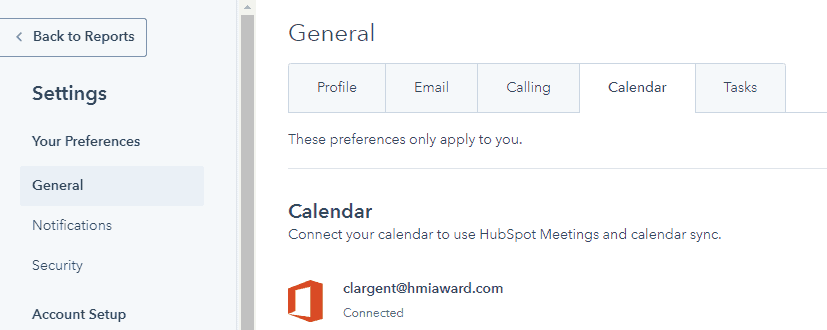
- Map out your learning. Many CRM companies will have established courses or walkthroughs that you can learn from to become an expert with the tool. Take the first day to plot out where you want to learn the most about.
- Set up your infrastructure. This will likely take longer than a single day but set up your custom properties within your CRM. Doubtless there are some things you track that are important to your business that aren’t in already set up. Get started on those today. Example: a lot of people call this industry, but we use a property called Business Type to track if a company is a manufacturer, distributor, service provider, etc.
In your first week (lay the foundations):
- Bring your team onboard. If you’re working with different teams, you may want to think about standardizing access to different parts of the CRM system by team. For instance, if you’re worried your sales team might run off with all your leads, you could make it so that they can only see their own leads or can’t export any data.
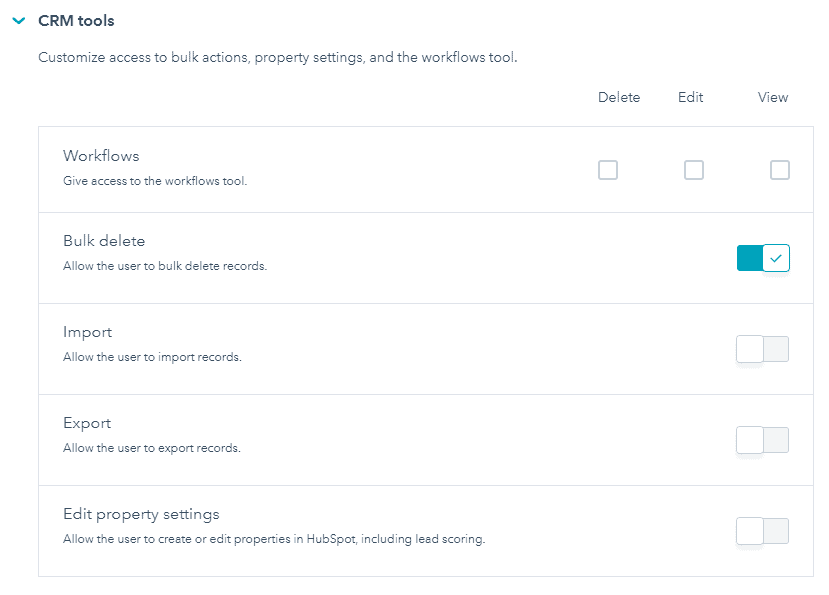
- Import your contacts. Once you’re finished setting up your foundation, you should be able to import your contacts. Always look out for errors though. You don’t want to miss anyone.
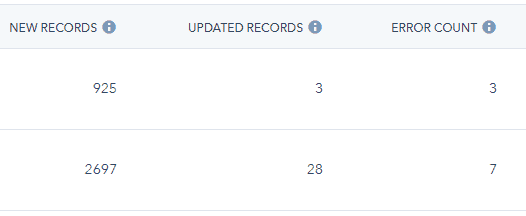
- Send your first email. Even if it’s just internal, send an email out through your system (if it’s got an email provider built in). Get a feel for what it’s like to build emails, create lists, schedule, etc.
In your first month (trying out the bells and whistles):
- Set up some marketing automation. If your CRM has marketing automation (highly recommended) then use this first month to set up some automation. For example, you can create an automated email to trigger when someone in your database visits a certain page on your website. Or, if you’re feeling really masterful, send the same notification to a field sales rep to let them know to follow up with something specific.
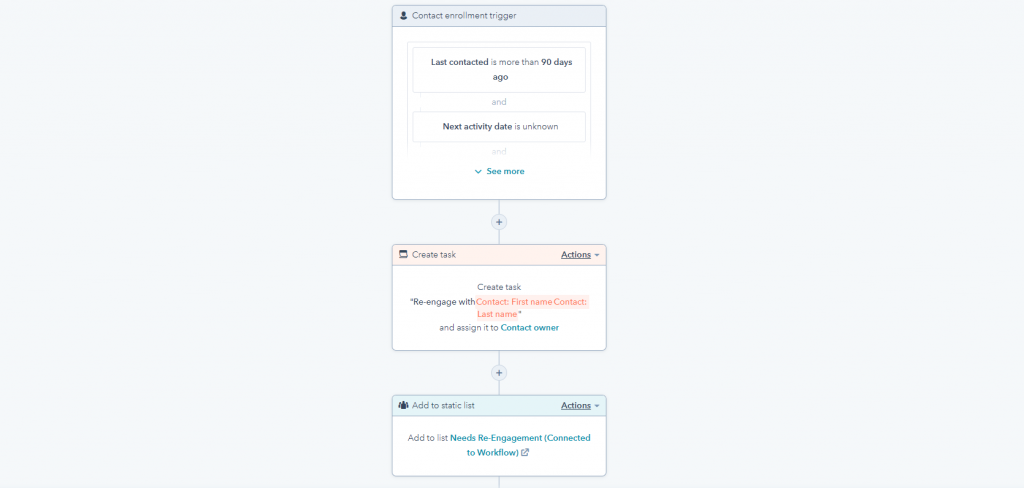
- Set up your first report. Reports, if you so choose, can be the backbone of your CRM. They can help prove or disprove hypotheses you might have about your audiences. They can tell you what activities your salespeople are doing most often. They can highlight your pipeline and give you a better idea of what’s coming in and out. Some CRMs are a little limited with what you can provide, but the reports section is always worth your time.
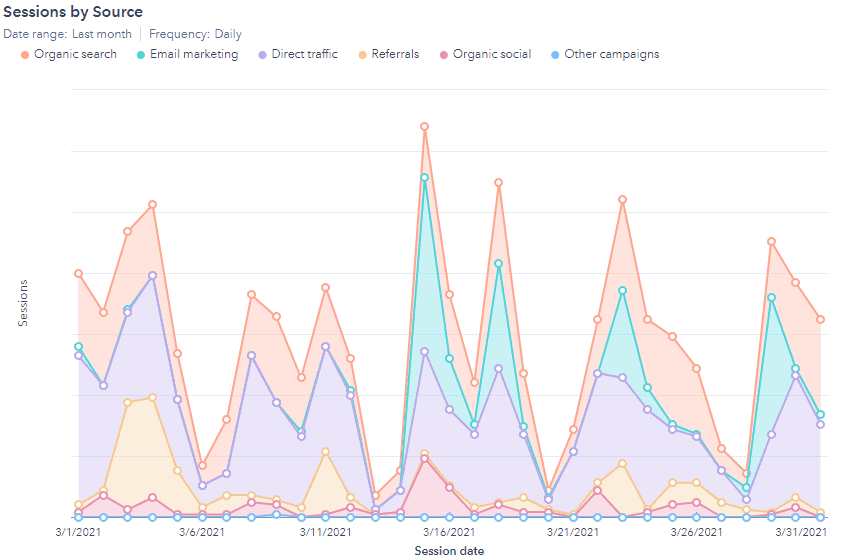
In your first quarter (establish ongoing success):
- Create a quarterly check-up. Maybe this is an internal check-in with just yourself or with your team or a review with your executive stakeholders. Either way, make sure your systems are running smoothly and establish a well-oiled plan for future development. Check automation is still running as intended. Check that your email design still looks the way you want it.
- Look for your first improvements. Naturally, there will be things that fit like square pegs in round holes, as I mentioned a bit above: things you didn’t expect to not work. Take this first quarter to see where the dust settles, figure out where the pain points lie, and adjust accordingly. This could be in the way lists are made or that you’re lacking a crucial piece of data on your contacts. At HMI we like to say, “a little better every time.”
In your first year (a little better each time):
- Establish consistency in your endeavors. If it’s one thing I’ve learned from using a CRM, it’s that remaking everything from scratch each time is time consuming. It’s a waste. Cloning is your best friend. Creating processes that are easily replicable allows for room for creativity. You’ll be less focused on creating the bones over and over and more on the pizazz.
- Remember it’s always growing. With a CRM, it’s never just a set it and forget it tool. You will spend a lot of time and effort cleaning and learning from data. But those insights will lead you down extraordinary growth paths. Follow them, and make sure they’re clean.
Conclusion
I once saw an example of someone tracking outbound activities in Excel. From emails sent to responses, everything was captured in columns and rows in a surprisingly concise manner. I shudder at the thought of all the formatting that goes into that spreadsheet, though.
This is doubtless the way many organizations are still handling their databases and how they track CRM-like activities. Some companies can’t justify the annual costs. While they may be able to keep costs down this way, how scalable is it?
CRM tools are anything but perfect, but do they beat formatting in excel? In this marketer’s opinion, yes. 100% yes.
If it’s time for you to start looking for a CRM tool for your company, check out a few of these resources: Software Advice, G2, Modern Distribution Management CRM ROI Article, Modern Distribution Management, tips for finding the right CRM.
Photo by Hans-Jurgen Mager on Unsplash